



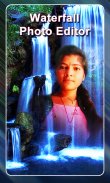



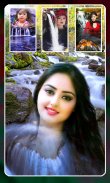
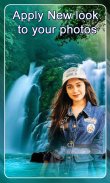

Waterfall photo mixer blender

Description of Waterfall photo mixer blender
Waterfall Photo Blender is an application designed for photo enthusiasts looking to enhance their images by blending them with beautiful waterfall backgrounds. This app allows users to create stunning and creative photo montages that incorporate various waterfall sceneries, making it a useful tool for anyone interested in photo editing and blending. Available for the Android platform, users can download Waterfall Photo Blender to start transforming their pictures into visually appealing works of art.
The primary function of the Waterfall Photo Blender is to seamlessly blend user photographs with captivating waterfall backgrounds. This blending process is designed to be intuitive, allowing users to achieve a polished look with minimal effort. The app supports the incorporation of multiple photos, enabling users to create unique compositions that can showcase their creativity.
In addition to blending, the Waterfall Photo Editor feature offers a range of editing tools that help refine images. Users can crop, rotate, and adjust the brightness of their photos, ensuring that each picture meets their desired aesthetic. This suite of editing options provides flexibility, accommodating various styles and preferences.
A significant aspect of the app is the extensive library of waterfall backgrounds it offers. Users can choose from a variety of stunning images, each providing a different context and atmosphere for their photo projects. This variety allows for personalization, making it possible to match the background to the subject of the photo or the mood the user wishes to convey.
Waterfall Photo Mixer is another feature that enhances the app's functionality. This allows users to mix multiple photos together, facilitating the creation of complex and eye-catching images. The ability to combine several elements within one frame offers a greater scope for artistic expression and creativity.
Personalization is further supported through the option to add text, stickers, and various effects to images. These features enable users to not only blend their photos with waterfalls but also to personalize their creations according to their preferences. By integrating text or stickers, users can convey messages or themes that resonate with their intended audience.
Sharing creations is made easy within the app. Users can save their edited images and share them instantly on various social media platforms. This sharing capability allows for quick dissemination of their work, enabling friends and family to appreciate the creative efforts.
The user interface of Waterfall Photo Blender is designed to be user-friendly, allowing both beginners and those with more experience in photo editing to navigate the app with ease. The layout is straightforward, making it simple to locate the tools and features needed to create stunning images.
Another important feature is the ability to save projects in different formats. This flexibility ensures that users can maintain the quality of their images across various platforms and devices. Whether for personal keepsakes or professional portfolios, the app supports different resolutions and formats suitable for various uses.
The app also includes options for undoing changes, making it easy to revert to previous edits if needed. This feature contributes to a stress-free editing experience, allowing users to experiment without the fear of permanently losing their original images.
Waterfall Photo Blender is designed to cater to a wide range of users, from those who casually enjoy photography to those who take it more seriously. The combination of blending, editing, and personalizing photos with stunning backgrounds makes it a versatile tool for anyone looking to elevate their photography skills.
The app's features work in tandem to provide a comprehensive experience for photo editing. The ability to blend, mix, and enhance images with beautiful backgrounds creates a platform where creativity can flourish. Each feature is intended to complement the others, allowing users to produce polished and professional-looking images without requiring extensive editing knowledge.
Users interested in exploring their artistic side and creating unique photo compositions will find Waterfall Photo Blender to be an effective solution. With its easy-to-use interface and a wide range of features, the app stands out as a valuable resource for anyone looking to blend their photos with the beauty of nature.
Downloading Waterfall Photo Blender provides access to an array of tools designed for enhancing images through blending and editing. The app integrates various functionalities to ensure that users can create visually appealing compositions that reflect their personal style and artistic vision. The app supports a creative journey, allowing users to experiment and produce memorable photographic creations.


























